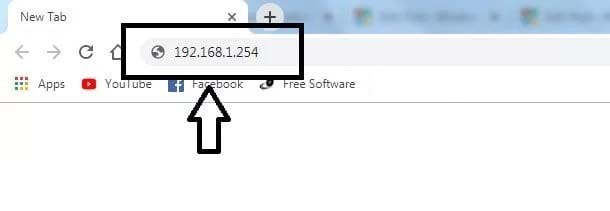192.168.1.254 is a private IP address, it is usually used for wireless routers, including some Telmex, BT, Fastweb, Maxis, and AT&T routers. Each of these routers has a default IP address used to log in to its admin interface. You can log in to http://192.168.1.254/ to change the Wi-Fi password, SSID, Firewall Settings, and other router settings.
How to login to 192.168.1.254?
Make sure your devices are connected to your router, both wired and WiFi networks should work. To access 192.168.1.254 admin, follow these steps:
- Find a browser and type http://192.168.1.254 in the address bar.
- The router will show you a login page. Type the default username and password.
- If the credentials are correct, you will be logged in to the admin page.
| Router Brand | Username | Password |
|---|---|---|
| Telmex Infinitum | TELMEX | Printed on router box |
| AT&T | [blank] | attadmin |
| Nokia (Subisu) | AdminGPON | ALC#FGU |
| Nokia (Worldlink) | userAdmin | Printed on a label on the back of router |
| Fastweb | Printed on modem | Printed on modem |
| Spark NZ | admin | admin |
| Telus | admin | Printed on modem |
| Plusnet | admin | Printed on back of the router |
| Maxis | administrator | Printed on back of the router |
If you still can’t find your router brand, try this most commonly used username and password list:
| Username | Password |
|---|---|
| admin | admin |
| (blank) | (blank) |
| admin | (blank) |
| admin | airlive |
| Administrator | (blank) |
| admin | password |
| (blank) | admin |
| admin | (user set) |
| 3play | 3play |
| admin | 1234 |
| admin | telus |
| root | 0P3N |
| admin | hamlet |
| n/a | n/a |
| n/a | admin |
Troubleshooting
- If you can’t access the admin panel at 192.168.1.254, try another IP address, such as 192.168.0.1 or 192.168.1.1. Alternatively, look through the Default Router IP Addresses list.
- Clear your browser’s proxy settings to ensure your device and router are directly connected.
- If you don’t remember the default login username and password, check the back of your router/modem or the manual.
- If you can still access the router interface, but it’s taking a long time to load, try powering off and powering on your router.
- Check if you have entered the wrong IP address, for example, 192.168.l.254, 192.168.1.1, or 192.1681.254.
How to restore your router to factory settings?
Turn off the router. Use a pointed object (such as a pin) to press and hold the reset button for 10-15 seconds, then turn on the router.
Keep pressing the reset button for 10-15 seconds until the router powers on, then release the button and let the router reboot.
How to find your router IP address?
- If your PC is connected to the router, you can open a command prompt and run ‘ipconfig’. In the window, you will see the default gateway address, which is also your router’s IP address.
- MAC users should go to the Apple menu, then System Preferences, then Network, then Network Connections, then Advanced TCP/IP. You will then see your IP address near the right side of the screen.
- Check the label instructions on the router’s back for information such as the router’s default login address and password.